Your cart is currently empty!

Somewhere on your website, you need such options like to lead generation with free content download. You create an on-click button to open a form to fill out before downloading the free stuff.
They are 2 ways to add the option of redirecting contact form 7 by simply adding JS code in your contact form 7 backend and another step to install any one of the plugins as listed below
Method 1: Using JS Code
To create this redirection option in WordPress contact form 7 you need to add the below JS code in your contact form 7 back-end. In the location add the URL of the download product or your free giveaway product link.
/**** Redirect Contact form 7 JavaScript code ****/
<script>
document.addEventListener( 'wpcf7mailsent', function( event ) {
location = 'http://example.com/';
}, false );
</script>
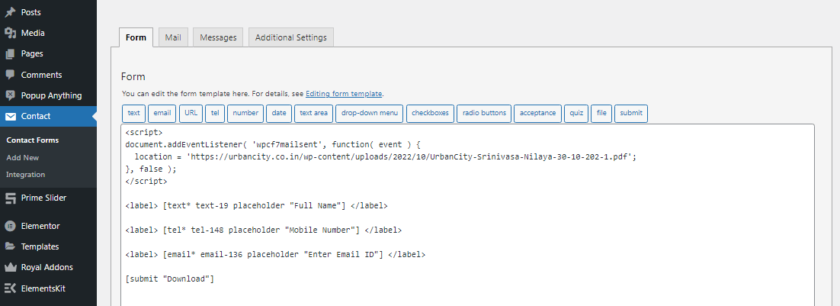
Method 2: By using WordPress Plugin
For the Alternate Method to use redirection on contact form 7 by installing WordPress plugins, we listed some redirection plugins which tested practically.
Redirection for Contact form 7:
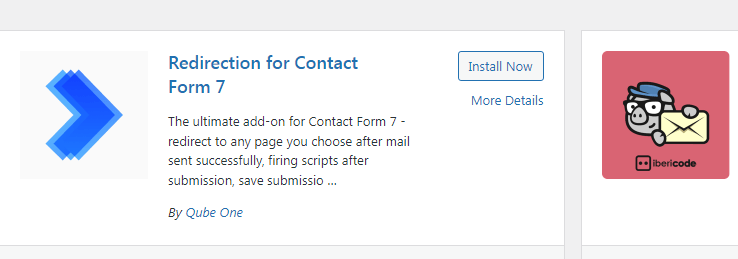
After installing this plugin you will accept all access and you can see the action option in your contact form 7 back-end as shown in the below figure.

create a further action and choose the page to be shown after redirection to apply redirection to your contact form 7 and enable the option to open in a new tab
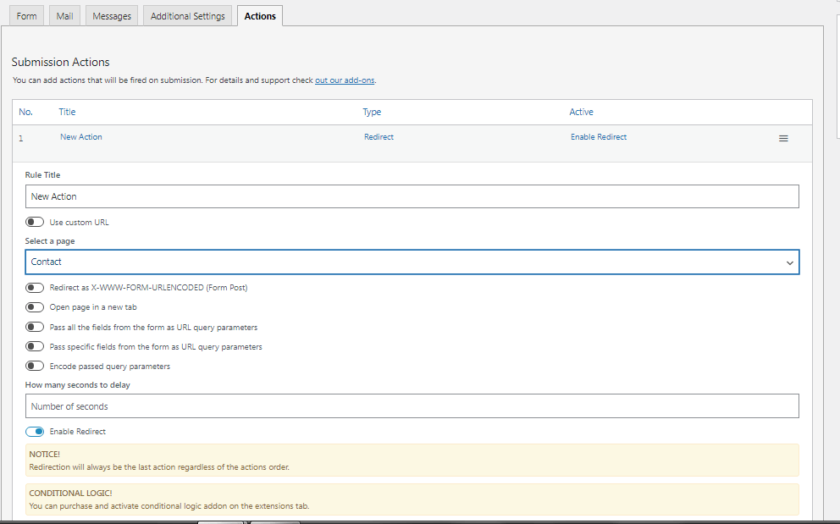
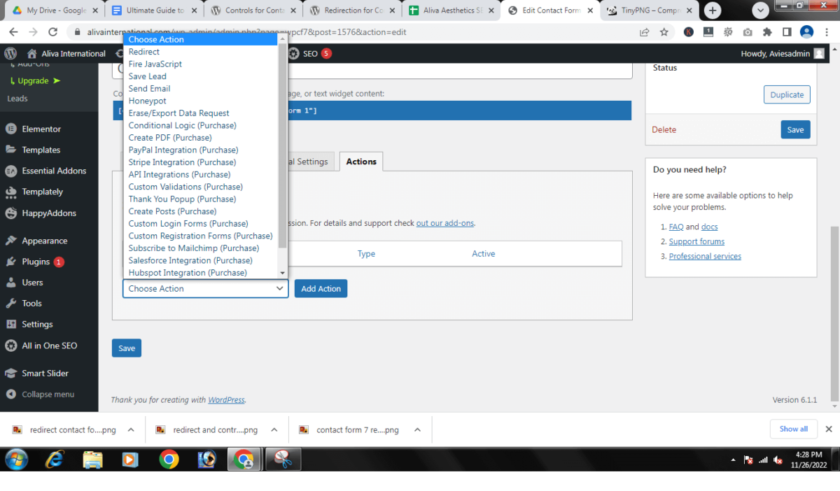
Contact form 7 Redirect & Thank-You Page:
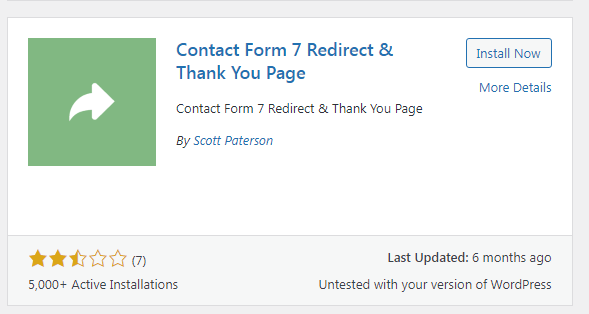
After installing this plugin you will get the redirect option in your contact form 7 WordPress back-end as shown in below pic.

You first create the thank-you page, add it here, and check the enable redirection.
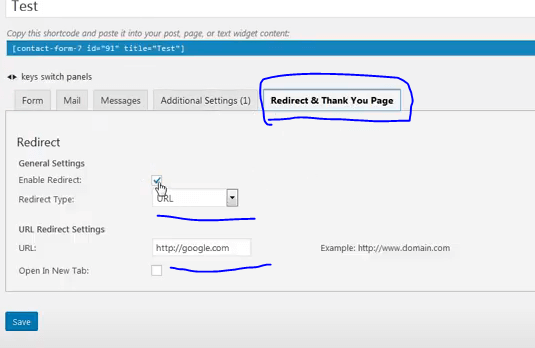
Control for redirect Contact form 7:
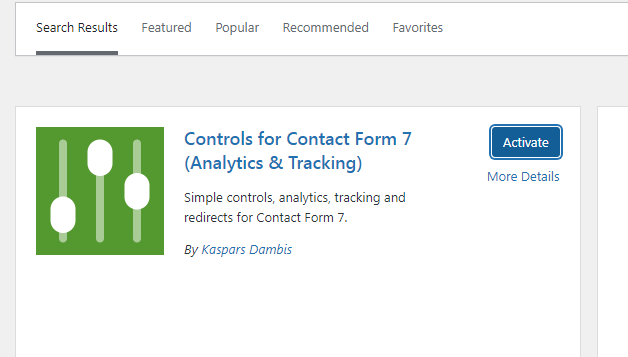
This plugin will add a new tab option of customize in your contact form 7 back-end and you can track your contact form.

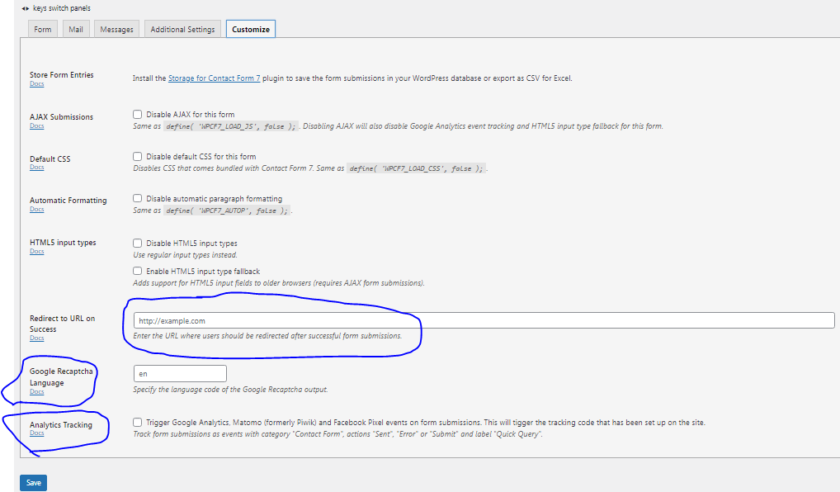
Now for each form, you can apply the redirection option and parallel you have another option to enable Google to recapture & tracking the contact form report.
Conclusion: I recommend simply using the JavaScript code to redirect contact form 7. Adding more plugins will slow down your WordPress Website.
If you looking for validation of a contact form or to build a contact form in HTML and CSS check the below resources.

Leave a Reply