Your cart is currently empty!

Using a WordPress website or blog and maintaining a professional domain mail from Zoho and your website contact form 7 is not sending mail to Zoho mail. In this Article, you get the solution for “Zoho Mail not receiving from contact form 7 or any other Plugin”.
Zoho is a separate platform for maintaining small to extensive business activities. while you are using your domain-based professional mail with Zoho, you need to integrate your server with the Zoho platform.
Follow the step-by-step process of connecting your WordPress to Zoho. To resolve the issue of Zoho mail not receiving emails from WordPress
Step 1: Install and Activate the Zoho Mail for WordPress Plugin
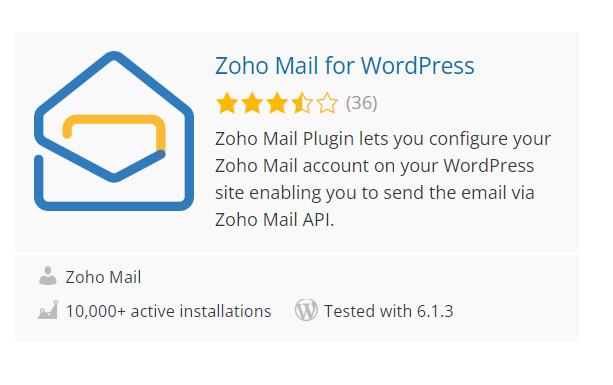
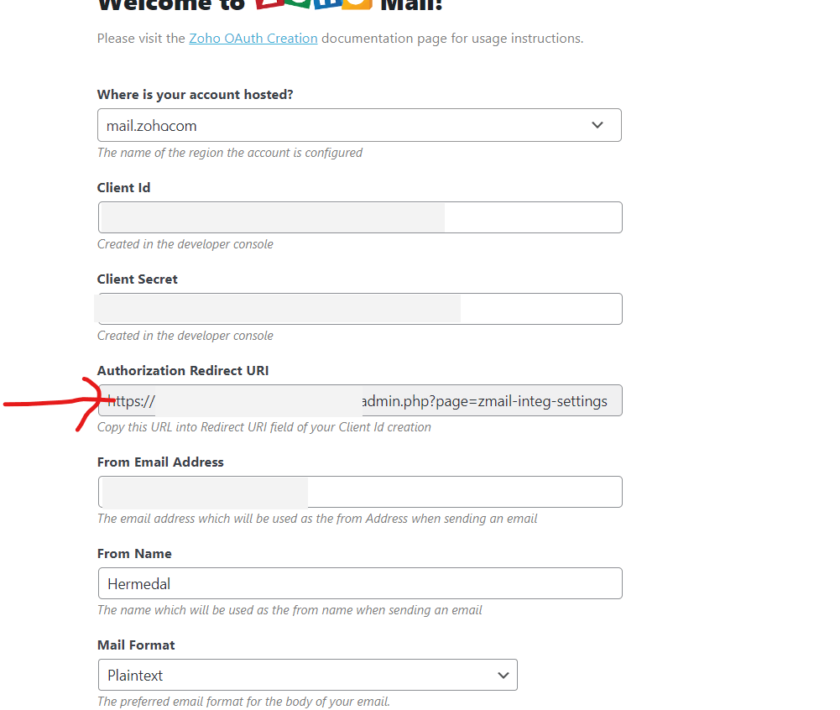
Choose your Zoho account hosted on zoho.com or zoho.in, select according to your Zoho account. To generate the client ID and client secret codes copy the authorization redirect URL and goto Zoho API Console
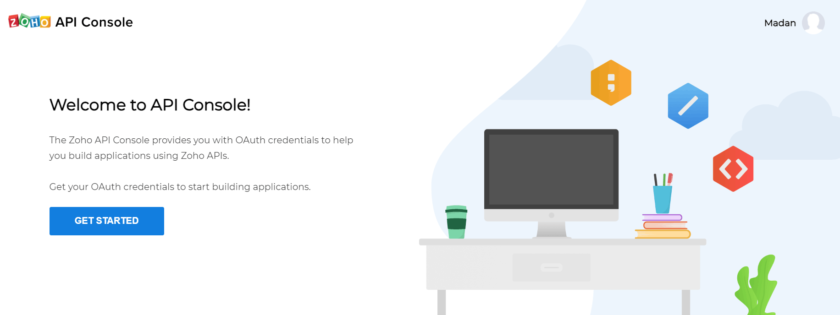
Click on get started and choose the Server based applications as shown below and click create now.
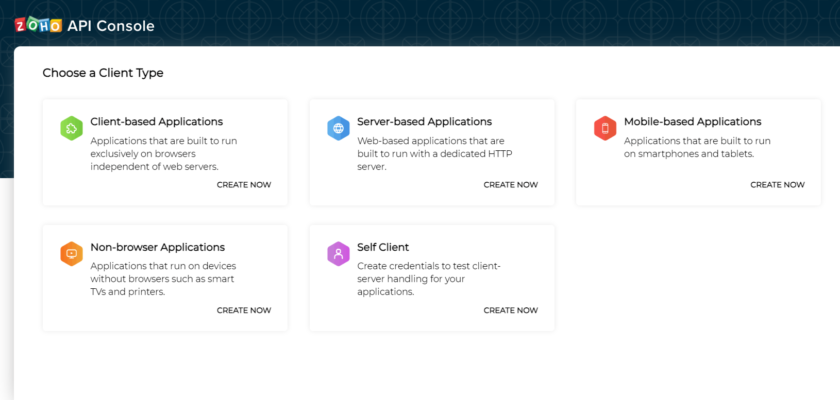
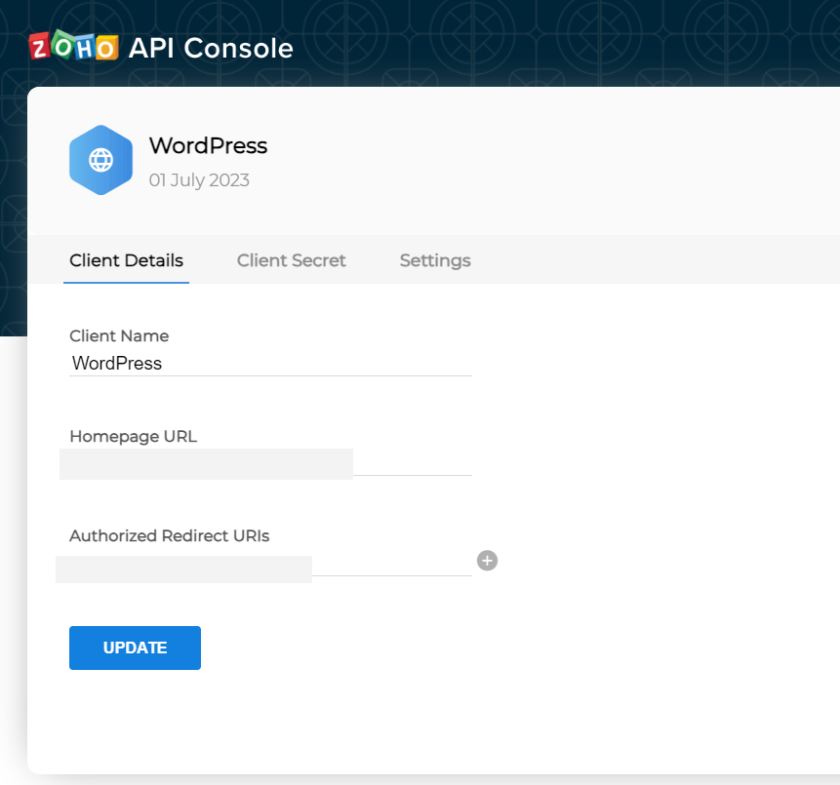
Now under server-based application fill in the details of your client name, home URL of the website and past authorized redirect URL which you copied from Zoho Mail for the WordPress Plugin.
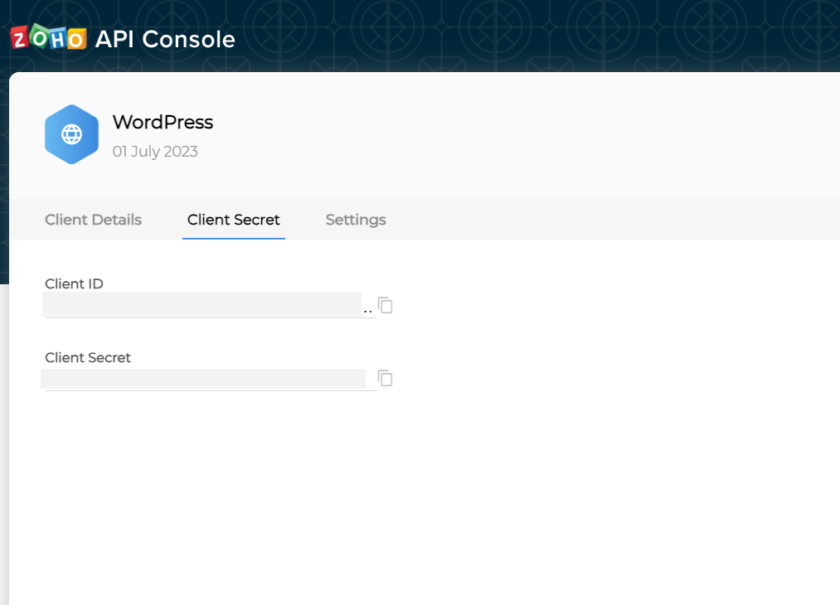
Now you access the Client ID & Client Secret code copy and paste on Zoho mail for WordPress Plugin.
Now you can verify your Zoho account with login once and test that your website form (contact form 7, forminator any form) is working to send mail to Zoho mail.
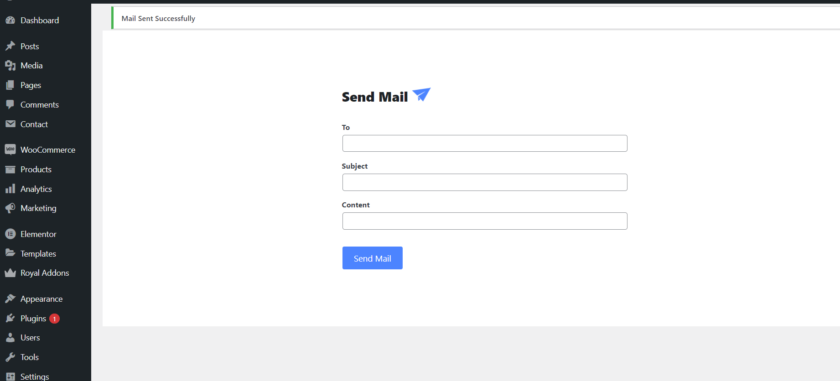
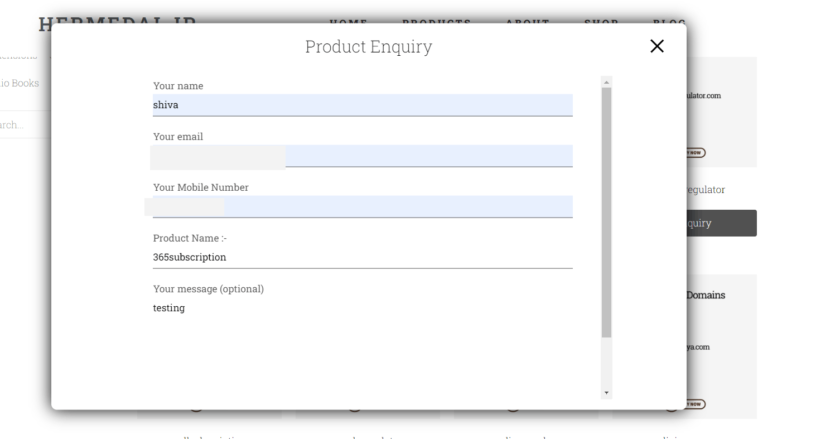
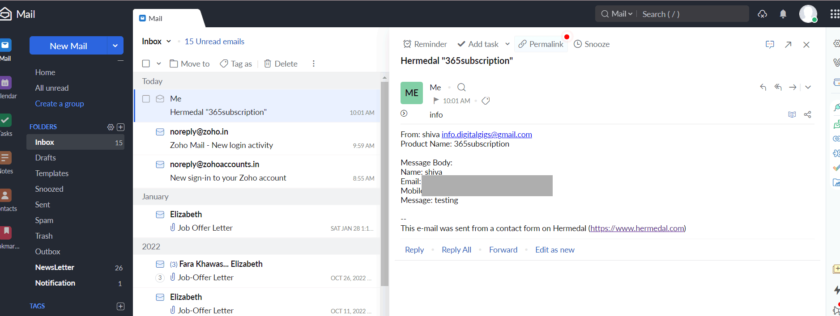
The above screenshots are the results of receiving mil from wordpress.
This is a very simple solution to connect the WordPress Website to the Zoho Platform. Even if you have not resolved the issue check the SMTP connection and Add Zoho MX records to your Website.

Leave a Reply